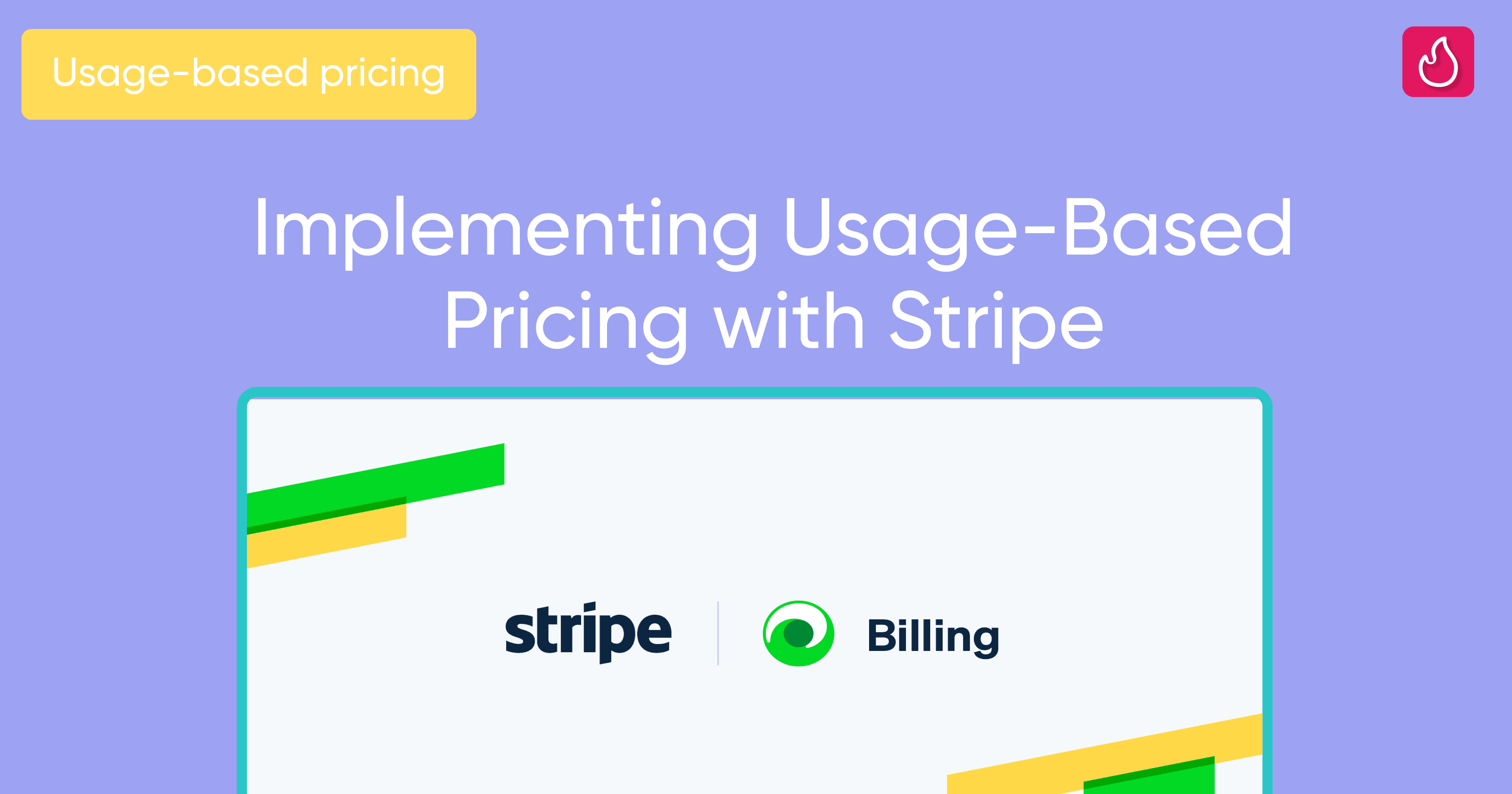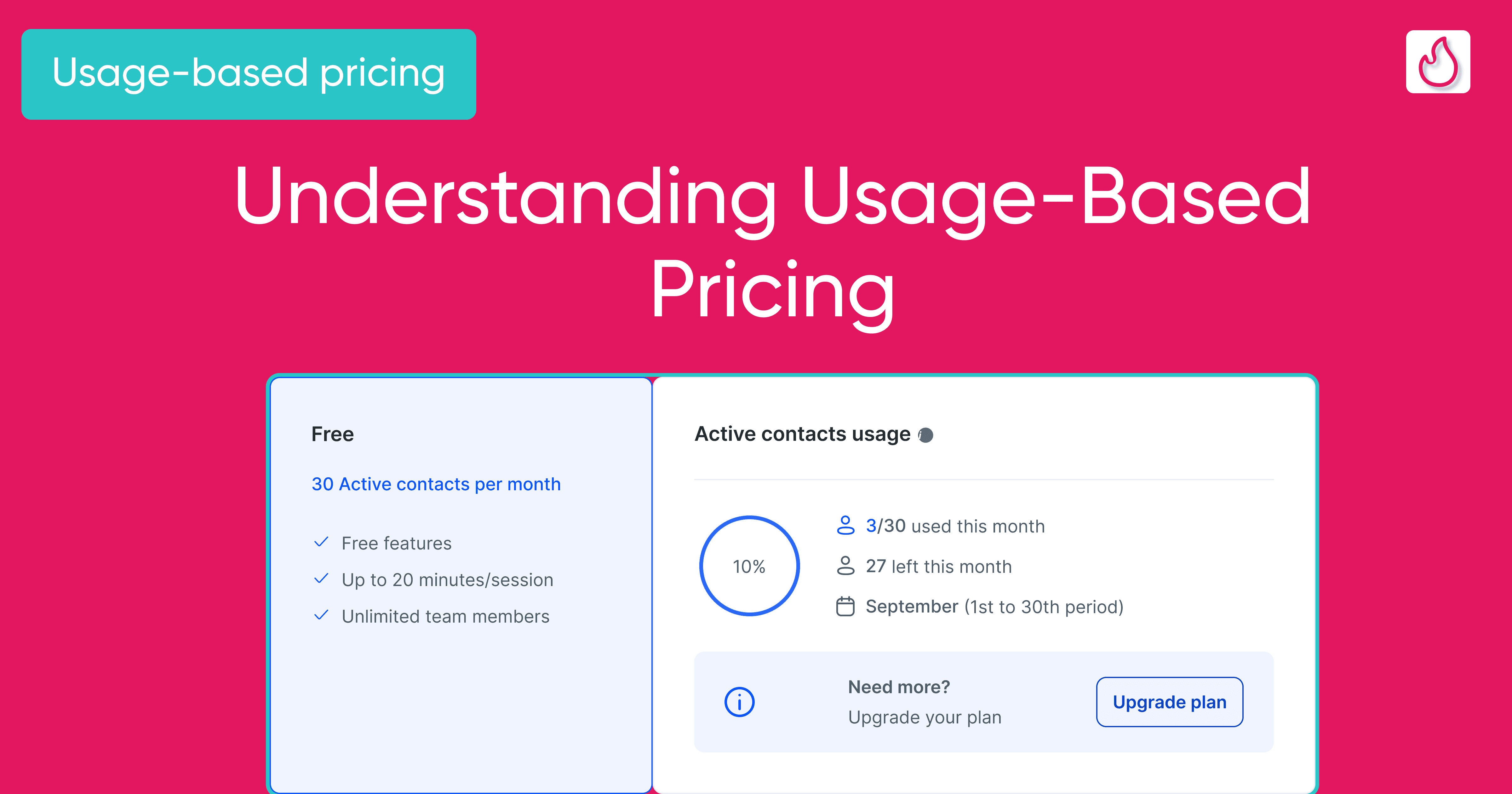What is Progressive Billing for SaaS businesses?
Progressive billing for SaaS Businesses: solving payment and usage challenges with usage-based pricing

Nov 8, 2024
As more companies adopt usage-based pricing models, especially those centered around API or AI tools, some significant challenges are emerging. One of the most common problems? Billing delays and unpaid invoices for services already rendered.
Imagine this scenario: a customer is using an API service, consuming resources heavily throughout the month. By the end of the month, they’ve racked up a substantial bill—but they may not have the budget to cover it. This is a risk that many API-based businesses face when relying on metered billing models.
For SaaS businesses, the solution to this problem lies in progressive billing, also known as threshold billing. Here’s how progressive billing works and why it can solve the pain points associated with usage-based models.
The problem with metered billing (a.k.a end-of-month billing)
API-based and usage-intensive businesses (think AI or machine learning services) face two key challenges with traditional end-of-month billing:
Delayed payment: When billing is based on monthly usage and is not credit-based, payment only happens at the end of the month depending on usage, which means a delay in revenue.
Customer overuse and unpaid invoices: Customers may overuse the service, consume significant resources, but lack funds when it’s time to settle the bill.
This setup presents significant financial risks for the provider, particularly if their service has high maintenance costs—such as for AI or video companies that incur provider fees for each additional unit of usage—or if their profitability depends on high-volume usage.
The solution: Implementing progressive billing (a.k.a threshold billing)
Progressive billing is a way to tackle this issue head-on. Instead of waiting for a full month to pass before issuing an invoice, businesses can charge customers incrementally, each time they hit a certain usage threshold. This ensures they’re regularly paid based on the value they’ve already provided and reduces the chance of unpaid invoices.
Here’s how it works:
Every time a customer reaches a pre-set threshold in usage, an invoice is generated.
This invoice covers the pro-rata amount for usage up to that threshold, which is immediately billed.
For example, if you set a $500 threshold and a customer hits it mid-month, they receive an invoice for the $500 at this specific date instead of waiting until the end of the month.
This structure minimizes financial risks and helps maintain consistent cash flow for the business.
Steps to Implement Progressive Billing
To set up progressive billing, you’ll need a few key pieces in place:
Continuous Usage Tracking
Progressive billing requires real-time tracking of customer usage. If your SaaS already offers usage-based billing, this part should be familiar. However, continuous tracking accuracy is essential for issuing timely invoices based on real-time data.
Configurable Billing Thresholds
This is the crux of progressive billing. You’ll need the ability to define when invoices are triggered. There are two main options here:
Fixed Thresholds (Provider-Set): You, the provider, set a universal threshold for all users (that may vary depending on the plan they are on)
Customizable Thresholds (User-Set): Give customers the option to define their own thresholds. This adds flexibility but requires a clear interface for customers to set and view these preferences.
Enhanced User Experience
Clear Account Settings: If users can set their own thresholds, make this feature easy to find in their account settings. Transparency helps manage expectations and ensures they’re aware of upcoming charges.
Threshold Alerts and Invoicing: Notify customers each time they approach or reach a billing threshold. This should include a usage breakdown and the pro-rata amount they owe.
Self-Monitoring Dashboards: Allow customers to monitor their usage in real-time through a dashboard, so they always know where they stand relative to their threshold.
Explicit Invoice Details: Clearly mention on invoices that the billing is progressive. This transparency builds trust and clarifies any confusion around incremental charges.
Implementing Progressive Billing: Build vs. Buy
When implementing progressive billing, you have two primary paths:
1. DIY Solution on Existing Billing Infrastructure
A wave of new billing software is entering the market, yet most do not natively support progressive billing.
If your current billing software doesn’t support progressive billing—or if you handle billing in-house—you may need to build this capability from scratch. While this approach provides flexibility, it demands significant resources for development and ongoing maintenance. For example, platforms like Chargebee, Stripe, and even usage-based billing software like Metronome don’t offer these capabilities out of the box. Some of these solutions do offer alerting features when customers reach consumption thresholds, but they lack automatic invoice generation as a built-in option. Also, you need a solution that can trigger a threshold in real-time, which notably requires being able to ingest in real-time usage data.
2. Opt for Billing Software with Built-In Progressive Billing
Several billing platforms support progressive billing as an out-of-the-box feature. These solutions are worth considering if you’re looking for a faster, more cost-effective way to implement this model. Here are two examples:
Lago: Lago offers native support for progressive billing, allowing you to set thresholds and trigger invoices automatically. Their solution is popular with companies managing metered usage at scale.
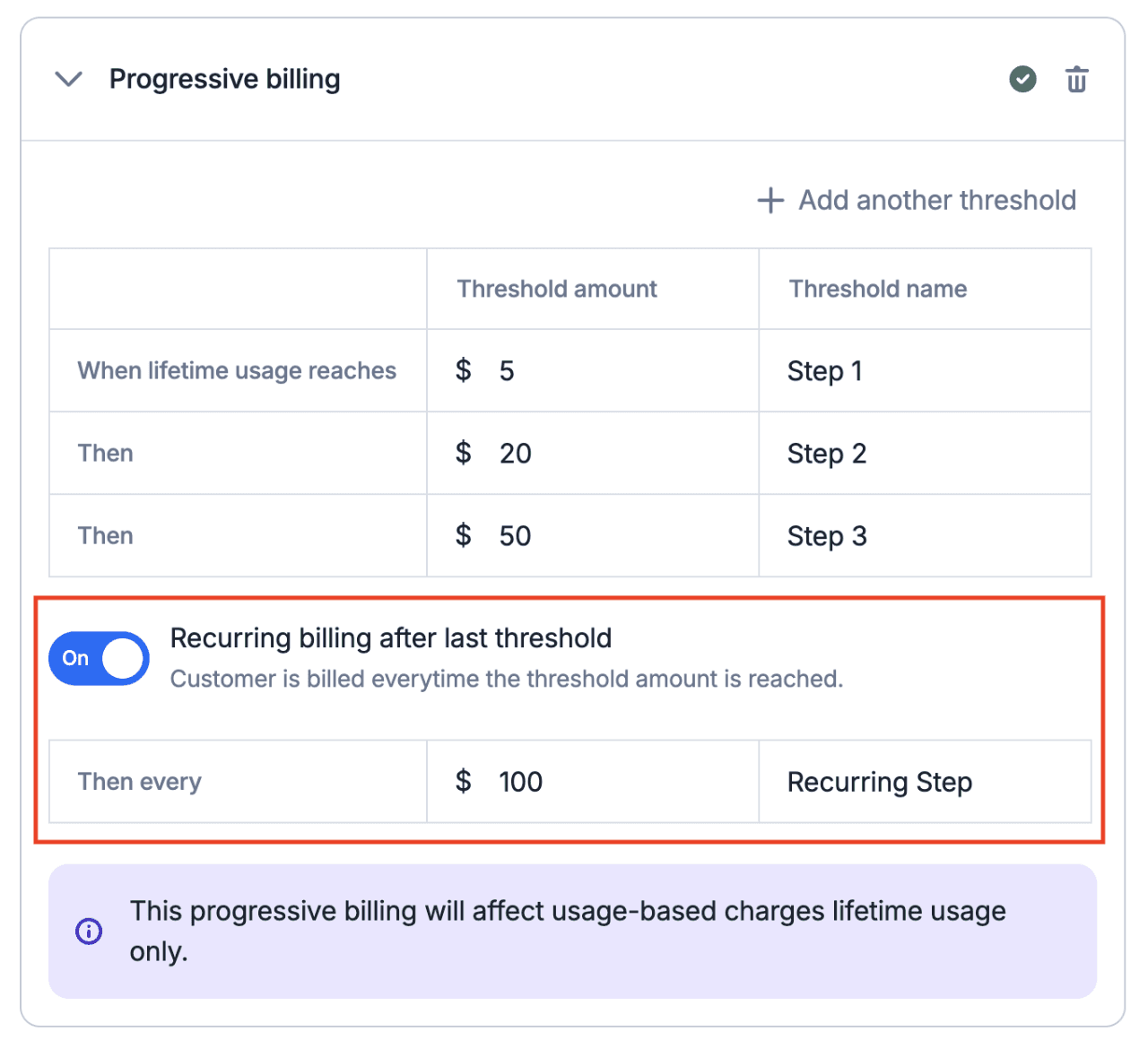
Lago’s feature to offer progressive billing
Orb: Orb also supports threshold billing and includes fraud detection capabilities, making it an excellent option for companies managing sensitive or high-volume APIs. Orb does this feature via their API: you can pass an argument called `invoicing_threshold` via the API when a subscription is created.
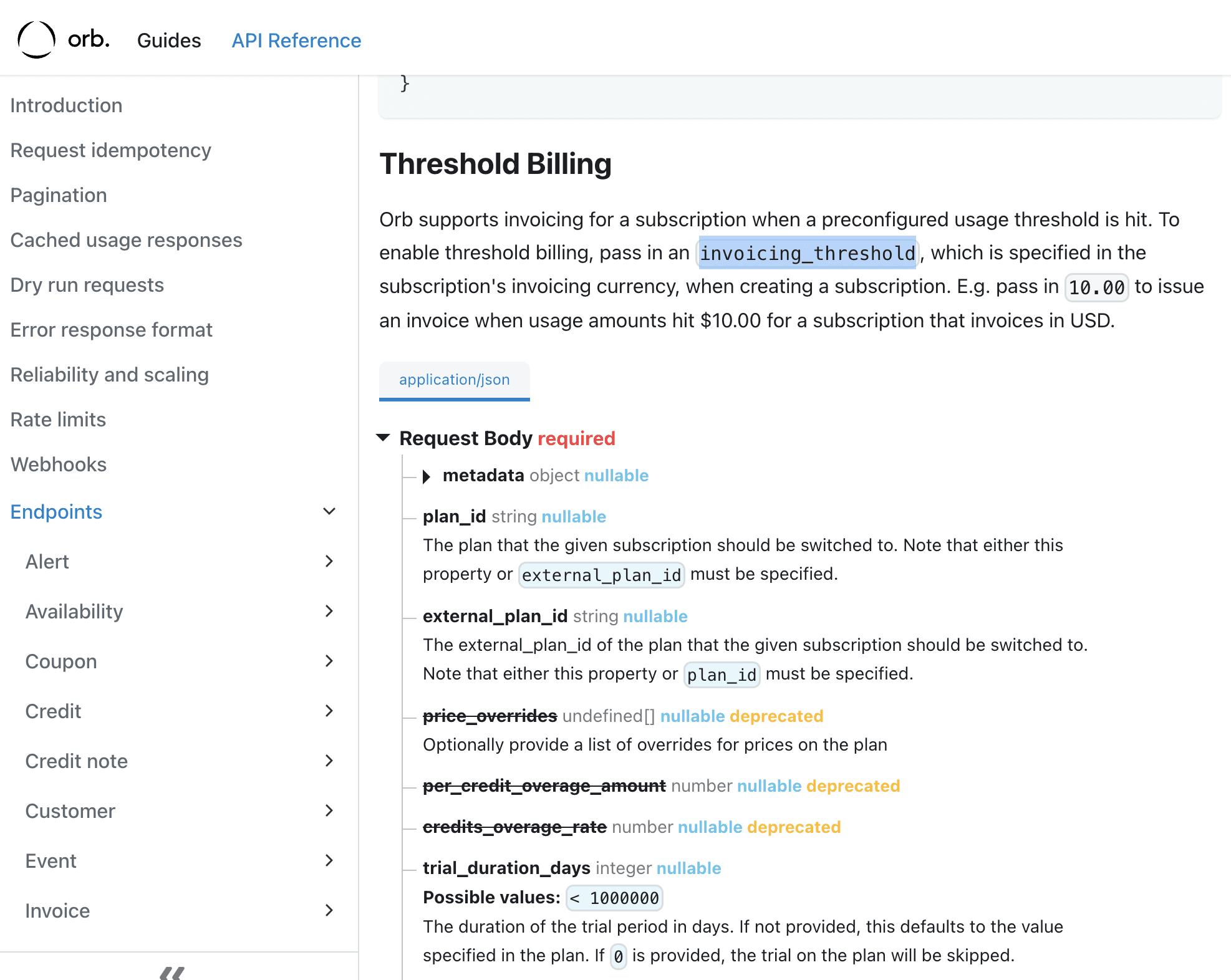
Orb makes it possible to attach an invoicing threshold to a newly created subscription via their API
Alternatives to Progressive Billing
If implementing progressive billing isn’t feasible, there are other ways to manage high usage without risking unpaid invoices:
Usage Notifications or Hard Stops: You can set up alerts that notify customers when they’re approaching their usage limit. Alternatively, consider implementing a “hard stop” that blocks usage once a customer hits their limit. While these options don’t ensure you’ll get paid, they help prevent runaway costs and protect your resources.
Final Thoughts
For SaaS businesses in the API and usage-based billing world, progressive billing can be a powerful tool. It bridges the gap between customer consumption and timely payment, reducing the financial risks associated with high-usage, high-cost customers. Plus, it improves cash flow, which is essential for any growth-oriented SaaS company.
If your current billing setup can’t accommodate progressive billing, consider exploring platforms like Lago or Orb, or build this feature in-house. And if progressive billing isn’t a fit for your business model, usage alerts or stop limits can still add a layer of control.
In a landscape where SaaS models continue to evolve, progressive billing is a solution worth considering for companies aiming to scale sustainably. It offers predictability for you as a provider, transparency for your customers, and peace of mind for both sides—ensuring that usage-based pricing is as beneficial in practice as it is in theory.